Streaming
For certain applications, you may find it easier to stream models over the Internet instead of providing users with large model files.
Getting an API Key
On Geopipe’s website, you can select a custom region to configure for streaming. All downloads have an API key associated with them, regardless of if they are configured for streaming or downloading. When you open the Downloads window, you can click the “Copy API Key” button to copy the API key to your clipboard for use in your streaming client.
Beneath the API Key is a set of coordinates that represents the center of your region. You are free to move your starting position from those coordinates as long as your new coordinates are still within the same area.
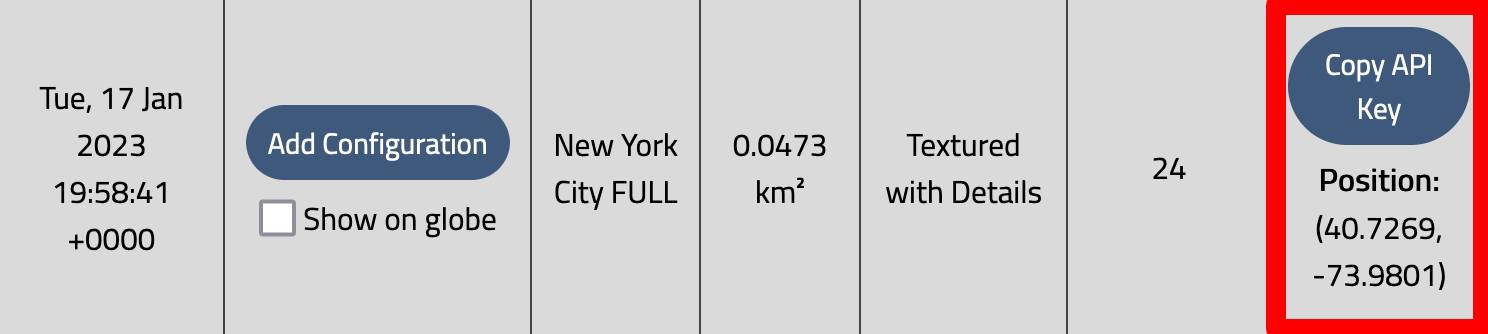 Download row is shown. The cell with the [Copy API Key] button is outlined
Download row is shown. The cell with the [Copy API Key] button is outlined
Streaming Clients
With an API key and coordinate for your region, you can use one of the following solutions to stream your model.
Cesium
We support the Cesium plugins for Unity and Unreal and the CesiumJS library for web applications. With Cesium, you can stream our building and terrain models into your applications.
Link to our Cesium documentation
Geopipe Unity SDK
We also have a custom streaming SDK for Unity. In addition to streaming building and terrain tiles, it also supports caching tiles for faster reloading. In addition to buildings and terrain, our Unity SDK supports streaming trees and the other objects that populate Geopipe’s models.